What If There’s No C-Wire for My New Thermostat? Here’s What You Can Do
Don’t see the C-wire? Don’t panic.


A C-wire provides continuous power and Wi-Fi connectivity to a smart thermostat.
C-wires can sometimes be hidden away in the wall behind the thermostat.
Older HVAC systems may not have C-wires, but there are workarounds, like using a G-wire or adapter.
The best option is to install a new C-wire, which costs $120 to $200.
You’ve bought a new smart thermostat and started reviewing the manual for installation, only to see instructions about connecting something called a C-wire. You start inspecting the panel on your existing thermostat, but you don’t see any sign of this so-called “C-wire.” So what if there is no C-wire for your thermostat? You may have just missed the wire, but if it’s really not there, there are a few different ways you can solve this problem and start taking advantage of your new smart thermostat.
What Is a C-Wire?
A C-wire, or common wire, is a wire that allows a thermostat to use “phantom power” or borrowed energy from the home’s HVAC system to maintain a connection to the Wi-Fi. The wire provides continuous, low-voltage (24V) power by connecting the thermostat and the HVAC circuit board. If you want to be able to control your home’s temperature with just the press of a button on your phone or by voice command with smart home devices, a C-wire ensures a stable, reliable connection to help you do just that.
Do I Need a C-Wire for My Thermostat?
If you want to install a manual or programmable thermostat, you won’t need a C-wire. Manual thermostats are simple and don’t have an option to save temperature settings, but they are the least expensive type of thermostat. Programmable thermostats are a good mid-priced option that you can use to set temperature preferences by time or day.
The only time you’ll need a C-wire for a thermostat is if you’re planning to have a pro install a smart thermostat. A smart thermostat is a thermostat that connects to Wi-Fi so that you can control it remotely, and it uses sensors to observe energy use and adjust temperature settings to save energy.
Where to Find the C-Wire
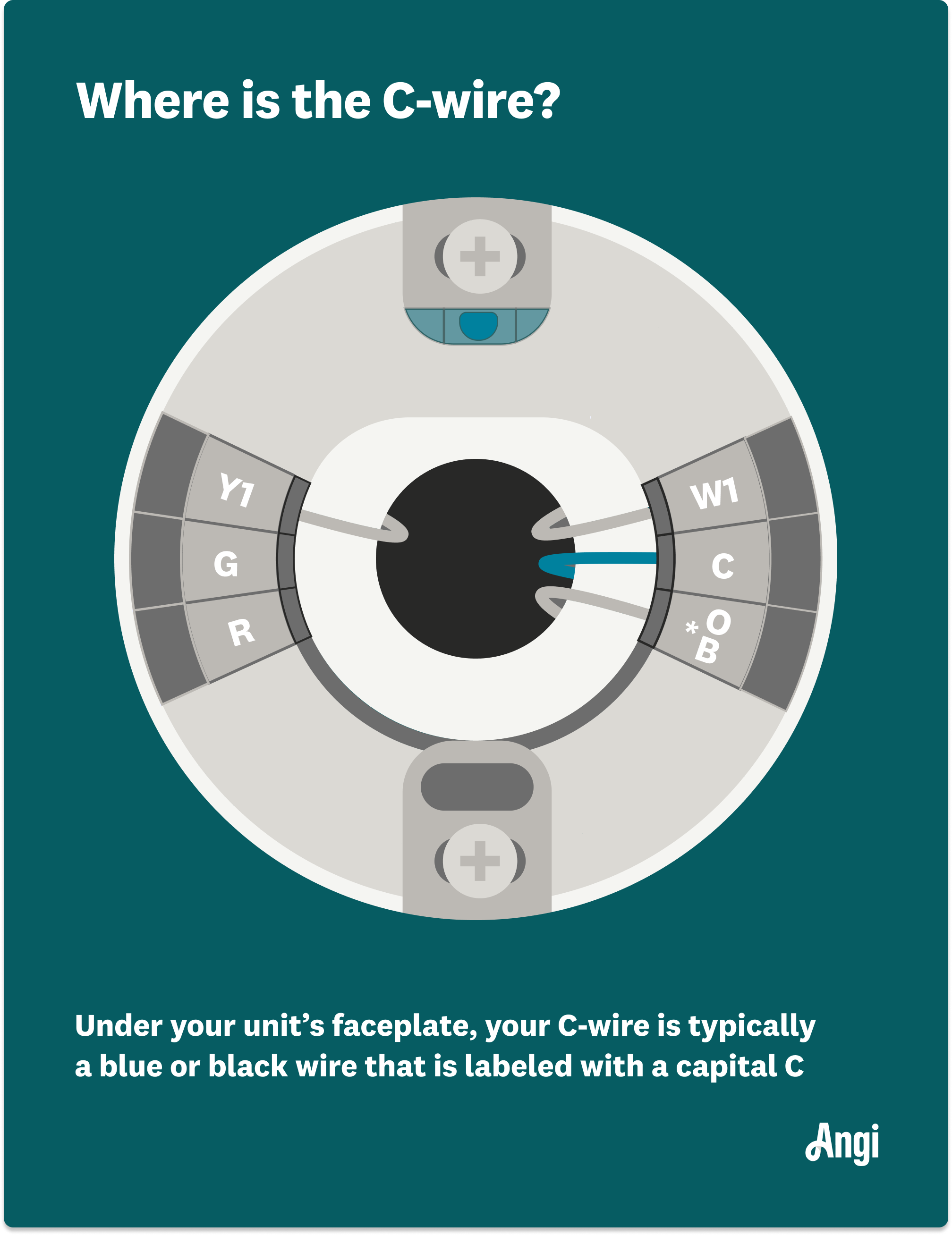
You can find the C-wire inside the thermostat’s electrical panel. To access it, open the faceplate of the panel. It might pop off with a gentle tug, or you may need to unscrew it. Once you access the panel, you’ll see several wires. The C-wire is usually blue, but not always. It will be connected to a “C” terminal.
However, if you don’t see the C-wire connected to the panel, that doesn’t necessarily mean you don’t have one at all. It could be tucked away behind the wall. You can either remove the thermostat from the wall or call in a pro if you’re worried about damaging the thermostat, the wall, or both.
What to Do if There’s No C-Wire
While newer homes may have C-wires, some homes built over 15 years ago may not have the C-wire you need to install a smart thermostat. So, if you’re hoping to install a smart thermostat but wondering how to do it if there is no C-wire for the thermostat in your home already, there are several different options to consider.
Skip the C-Wire
You don’t necessarily need a C-wire, so you may be able to continue with the smart thermostat installation without installing a C-wire. Just keep in mind, though, that doing so can create a few different thermostat and HVAC problems.
The smart thermostat may drain its batteries faster or cause Wi-Fi connectivity problems for your household. Without the C-wire, the HVAC unit may cycle frequently, which will add more wear and tear to your HVAC components. Call a pro for an expert assessment of your thermostat and unit before you decide to install a smart thermostat without a C-wire.
Consider a Different Thermostat
It seems simple, but if you don’t have a C-wire and you’re not interested in installing one, you can skip the smart thermostat and opt for a different type of thermostat instead. Sure, programmable models aren’t quite as handy or energy-efficient since you can’t change the settings from your smartphone. However, they still allow you to program temperature settings for different times and days.
Use the G-Wire
The G-wire controls the fan, allowing you to run just the fan instead of heating or cooling. If you choose to use the G-wire instead of the C-wire, you won’t be able to use the fan-only function on your thermostat. This process also won’t work for HVAC systems with electric heating or two-wire heating, so keep that in mind before proceeding.
You can use the G-wire in place of the C-wire by disconnecting it from the G terminal and connecting it to the C terminal on the thermostat and the furnace, then using a small jumper cable to connect the G terminal and the Y terminal on the furnace. If this process sounds confusing or you get stumped along the way, call in a pro to take over.
Add an Adapter
Some smart thermostats include an adapter in case there’s no C-wire in your home. You can also find thermostat adapters at a hardware store or online. If you have previous electrical experience, you can follow the instructions included with the adapter to install it. In most cases, this task should really be left to a thermostat installation pro because you could damage the circuit board and your HVAC system if you connect the wires incorrectly.
Install New Wiring
If you want your smart thermostat to work as smoothly and efficiently as possible, then it’s best to install a C-wire for proper installation. Installing a C-wire may involve cutting into drywall or floors and running new wires through the home. Because of the complexity of this project, you should hire an electrician or thermostat installer to handle adding a new C-wire to your home.
How Much Does C-Wire Installation Cost?
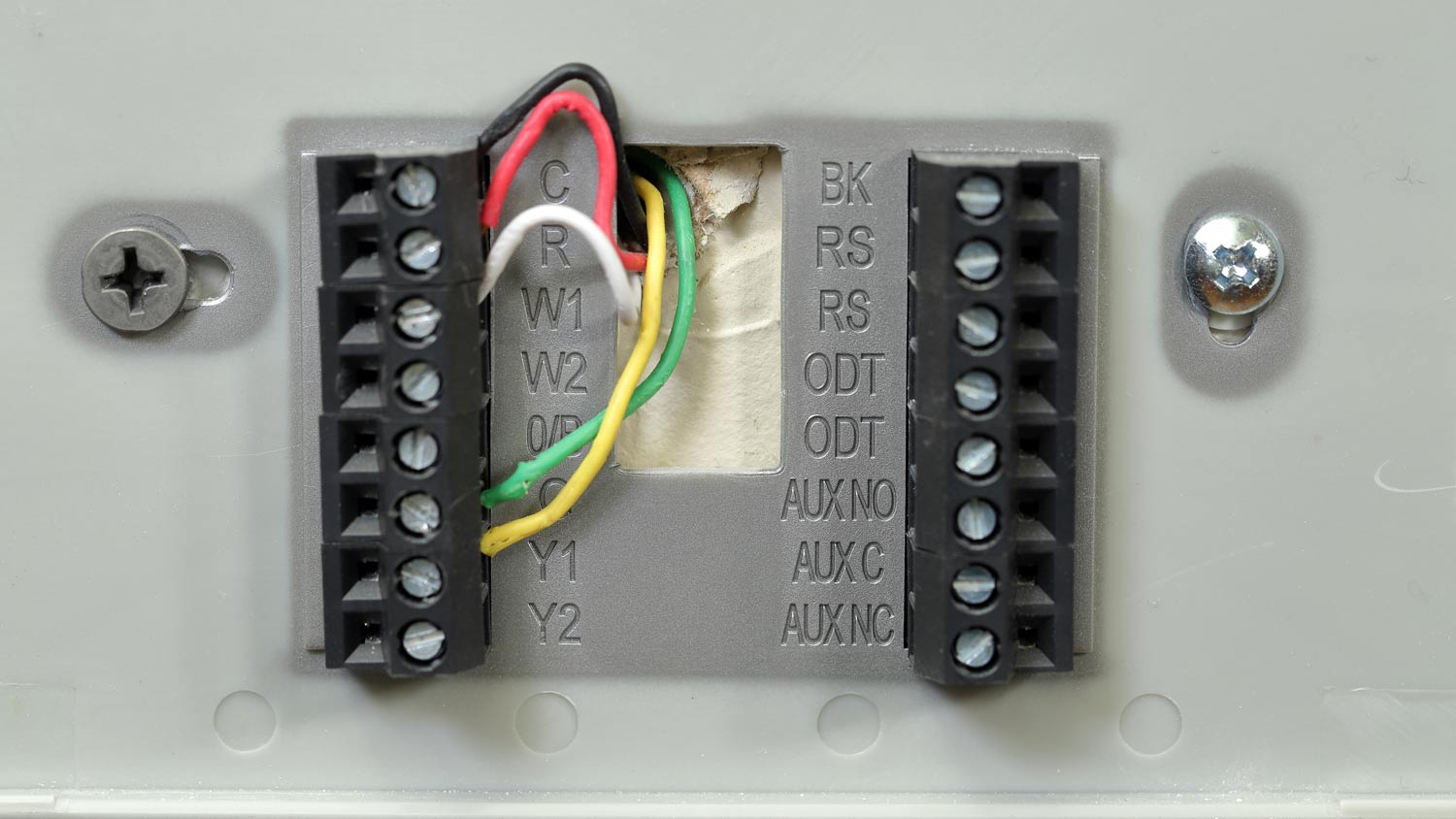
Installing a new C-wire costs $120 to $200 on average, but the cost can go up if you need to cut into the drywall or install a 24V transformer to the furnace control board. These factors can increase the cost of installing a C-wire by $20 to $75. You’ll also pay more if you plan to install multiple smart thermostats in your home.
DIY C-Wire Installation vs. Hiring a Pro
Any time you need to handle wiring, it’s best to hire an electrician to avoid the risk of shock injuries or electrical mistakes that could cause sparks or a fire. Only consider DIY C-wire installation if you have existing electrical experience under your belt. If you don’t know your Rh from your Rc wires or your W from your Y wires, it’s time to call in a pro.
For this project, it’s best to hire a local thermostat installer. These pros can not only check for an existing C-wire but can also safely install a new C-wire and get your new smart thermostat up and running in no time.
No, not all thermostats have a C-wire. Older, manual thermostats and programmable thermostats don’t need a C-wire to operate, and not all smart thermostats need a C-wire. However, many smart thermostats do need a C-wire. Otherwise, they won’t work as well as they are supposed to. If you’re planning to upgrade a manual or programmable thermostat to a smart model, you may need to install a new C-wire first.
You can still install a smart thermostat without a C-wire, but it may not work as accurately or efficiently without one. Without a C-wire, a smart thermostat may disrupt Wi-Fi connectivity to other devices or can cause the HVAC system to cycle continuously, which puts more strain on the system and can lead to damage.
A C-wire is typically blue, but don’t rely on colors to find which wire is which when it comes to thermostat wires. The C-wire may also be black, brown, or purple. Instead, if you’re looking for the C-wire, look at the thermostat panel for a wire connecting to “terminal C,” or call in a pro to help you look for a C-wire.





- Furnace Repair
- Air Conditioning Repair
- HVAC Repairs
- Furnace Installation
- Wood & Pellet Stove Repair
- Dehumidifier & Humidifier Repair
- Heat Pump Companies
- Swamp Cooler Repair
- Wood Stove Services
- HVAC Companies
- Commercial A/C Repair
- Geothermal Installation
- Air Conditioning Installation
- Boiler Repair
- 24 Hour Furnace Repair
- Geothermal Repair
- Heat Pump Repair
- Humidifier Installation
- Thermostat Repair
- Thermostat Installation
- Nest Installation
- Heating & Cooling
- Heating Repair
- Furnace Cleaning
- Furnace Tune-Up
- HVAC Technicians
- Subcontractors
- Furnace Maintenance
- Plumbing & Heating Companies
- Wood Stove Inspection
- Mini Split Installation
- Wall Heater Repair
- Duct Installers


