How to Pack a TV for Moving in 7 Steps
No original box, no problem


- Scissors
- Permanent marker
- Moving blankets
- Screwdriver
- A helper (optional)
- TV box
- Packing tape
- Flat screen TV cover
- Bubble wrap
- Packing paper
Most of us spend a lot of time watching our TVs, even if we don’t want to admit it. That’s why it’s essential to learn how to pack a TV for moving because, in short, moving a TV is not fun—but it must be done.
Your TV is one of the heaviest fragile items in your home. Packing it is easier if you have the original box and packing supplies, but anyone can safely pack a flat screen as long as they learn to pack like a pro. Let’s take a look at how to pack a TV for moving.
Prevent fragile items like wine glasses and electronics from breaking during your move by wrapping and stuffing them with bubble wrap, using paper to fill gaps inside moving boxes, and padding the base of the box.
Prepping to Pack Your TV
Packing and shipping a large, delicate device like a TV takes some preparation. Check that you have these important supplies ready to go:
A TV box: You can find these shipping boxes at local moving companies, mail stores, and similar locations. Specialized TV boxes have built-in padding, screen protectors, and corner protectors. Find one in the right size for your TV screen (measured diagonally).
Moving blankets: Spare soft blankets will work nicely, or you can purchase dedicated moving blankets from a moving company.
High-quality bubble wrap: Bubble wrap helps fill in the spaces in TV boxes, but it’s important to purchase high-quality bubble wrap without sharp plastic edges that could scratch the TV.
TV sleeve or cover: Consider purchasing a separate TV sleeve design specific to your TV’s dimensions.
Packing or shipping tape: You’ll want tape or packing wrap to bind padding to your TV.
Prepare your TV for its journey by thoroughly cleaning it to remove any dust, especially on the back. Remove attached accessories like receivers, consoles, set-top boxes, and dongles. Set them aside for now: This is a good time to secure their cables with tape or ties so it stays together.
Disconnect remaining TV cables carefully. In many cases, you’ll have leftover HDMI cables or other loose wiring. Bind those wires with tape and label them appropriately, and then set them aside for transport.
In most cases, you’ll need to separate the TV from its base or wall mount to prepare it for moving. Be very careful at this stage, as it’s easy to damage the TV, and seek help from a professional mover for transporting larger TVs. Disconnect the base or mount carefully and set it aside for shipping.
How to Pack Your TV for Moving in 7 Steps
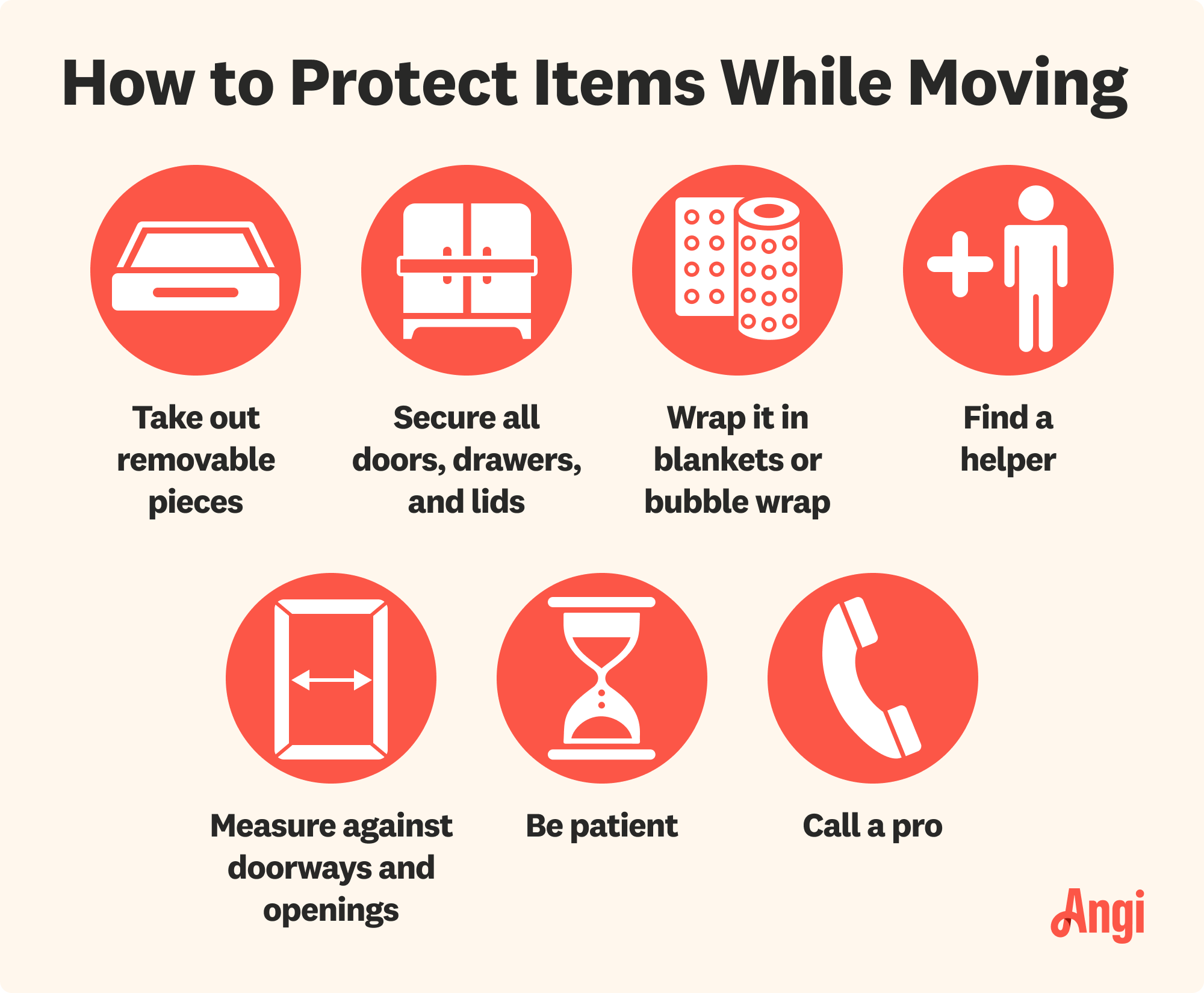
Protect Your Screen
 Photo: Maskot / Getty Images
Photo: Maskot / Getty ImagesThe screens on plasma, OLED, and LCD TVs are extremely fragile. You can damage them by doing something as small as pressing your finger too hard (which isn’t difficult to do when you’re moving a heavy object). For this reason, you need to protect your screen before you pack your TV.
Use a TV screen protector, a few moving blankets, and gentle bubble wrap to protect the screen. Avoid using any dusty or dirty towels, which could scratch the screen. Wrap the entire TV screen front to back, and secure the wrap with packing tape. Don’t let the tape stick to the TV, especially the screen.
Pad the Corners
 Photo: Richard Ernest Yap / iStock / Getty Images Plus / Getty Images
Photo: Richard Ernest Yap / iStock / Getty Images Plus / Getty ImagesCorner protectors, which come in most TV moving kits, help prevent your television from sliding around in the box. You may also want to use them when you pack your computer, mirrors, or picture frames.
Put corner pieces on each corner of your flat-screen TV, securing them with packing tape. If you have the original box, you can use the box inserts that came with the TV instead.
Note: Corner protectors can get in the way of screen padding, and vice-versa. If that’s the case, prioritize screen protection because that delicate component is most in danger of damage. Depending on your corner protection design, you may want to add them first. Examine your packing supplies to see which tool to use first.
Pack the TV in the TV Box
 Photo: Vladimir Vladimirov / Getty Images
Photo: Vladimir Vladimirov / Getty ImagesOnce your TV is padded, you’ll need to slide it into the box. If you have a large flat-screen TV, enlist someone to help you with this step. Start by padding the bottom of the box with bubble wrap or crumpled packing paper. This method helps prevent your TV from moving around.
Avoid laying the TV on its side to slide it into the box. Instead, have your moving professional help you insert the TV vertically into a standing box. If that isn’t possible, you may be able to lay the TV horizontally on a soft surface like a carpet and gently push it into the box, but this method increases the risk of damage.
Add More Padding
 Photo: Kypros / Moment / Getty Images
Photo: Kypros / Moment / Getty ImagesCheck to see how your TV is moving inside the box. Add additional packing material like bubble wrap or crumpled packing paper to pad the sides and top. Use enough padding that your TV can’t shift inside the box.
Tape and Label the TV Box
 Photo: gerenme / Getty Images
Photo: gerenme / Getty ImagesWhen your box is firmly padded, it’s time to tape it closed. Seal the box with packing tape and make sure to reinforce the seams. With a permanent marker, label your box “fragile” and “do not lay flat” in bold lettering on every side of the box. This final step helps your local movers handle your box correctly. You may also want to add contact information or TV model information to help identify your TV in case it’s lost during transit.
Pack and Label Your TV Accessories
With the TV secured, it’s time to make sure the important cables and accessories make the trip safely. Bundle the taped and labeled cables in a separate box that will travel with the TV. Repeat these steps with the TV mount.
Create a separate box for any accessories: Pack and pad them carefully to prevent damage, especially for larger accessories like A/V receivers or game consoles. Label every accessory box so it’s clear the boxes belong with the TV.
Transport and Secure the TV Box
 Photo: AndreyPopov / iStock / Getty Images Plus / Getty Images
Photo: AndreyPopov / iStock / Getty Images Plus / Getty ImagesWith the help of your movers, carry the TV out to the moving truck and position it with the screen facing away from the truck’s inner wall to reduce the risk of damage. Place furniture or other boxes against it so the TV box cannot easily move around. We suggest using ropes or bungee cords to bind the TV against a moving truck wall for extra protection because it’s easy for objects to jostle around during longer moves.
How to Move a TV Without a Box
We don’t recommend moving a TV without a dedicated TV box. Even using a spare furniture or decor box could accidentally cause permanent damage to a flat screen TV.
However, if you are only moving a TV a short distance with your own vehicle, you can wrap it well with padding and avoid using a box. However, we suggest having at least one person hang onto the TV throughout the trip so it doesn’t bump into anything.
When moving a TV around the house, such as to another room, out to the garage, or into a moving truck, it’s important to move slowly and clear a path around furniture, walls, and especially doors. It’s best to move a TV with a moving buddy. If you are moving the TV solo, then carefully applied moving straps can help you control and balance a large TV.
How Much Does It Cost to Hire Movers?
Hiring movers varies in price based on the distance of the move, the number of items, and whether you purchase any add-ons like moving insurance or packing services. The cost of a local move within a 100-mile radius lands between $880 and $2,570. For a long-distance or out-of-state move, the average price ranges from $2,700 to $10,000.
If you’re primarily concerned about moving a TV, you can hire movers for a single item. This service is usually best for moving heavy furniture, but it’s a worthwhile option if your TV is particularly large or expensive and you’re worried about damaging it by moving it yourself. The average cost to hire movers for this task is between $25 to $50 per hour per mover.
DIY vs. Hiring a Pro
If you’ve got a helping hand, it’s not difficult to pack a TV on your own, especially since TV boxes are easy to find. Packing and unpacking moving boxes are some of the most common hidden moving fees. You can save anywhere from $100 to $1,400 by doing it yourself.
Nonetheless, you may still want to hire a top-rated moving company near you—especially if you’re moving solo. The average 55-inch or 65-inch TV can weigh 40 to 60 pounds. That’s heavy enough that most people can’t move it by themselves. Even if you can, you might not want to bother.
Frequently Asked Questions
Carry the TV box to the right room, keeping it in an upright position at all times. Take this time to position the base or mount in the correct location and check that there’s enough room for the TV. Open the top of the box, and slide the TV up and out. This step usually requires two people on either side of the box since TVs can be heavy. Once free, take off the TV padding and attach it again to its base or mount. Open your boxes of cables and accessories, and carefully reconnect them.
During longer moves, TVs often get cold during transport. Let the TV warm up for a couple of hours before attempting to turn it on.
It’s important to never lay a flat-screen TV on its side when moving. Weight can damage the fragile screen, and falling objects are a risk. Always place your TV upright between other large flat objects so it isn’t crushed when the load shifts on a turn. Use moving blankets to pad the space between the objects.
If you don’t have the TV’s original wrapping sleeve, you’ll need to find other methods of protection when moving it to a new home. Your best options for wrapping a TV are a combination of bubble wrap and moving blankets. For extra protection, you can purchase a foam TV cover or pouch, which is made exclusively for this purpose.
We recommend packing a TV inside a box, with lots of wrapped padding, for best results. However, you can also use moving straps to secure a TV in an upright position during the moving process. Place large pieces of furniture around it in the moving vehicle to prevent it from moving during transportation.
The best way to transport a TV is to wrap and pack it tightly in a TV moving box. That way, the item stays protected from damage during the move. However, there are several alternative methods, like using moving straps and moving blankets to transport it successfully.





















