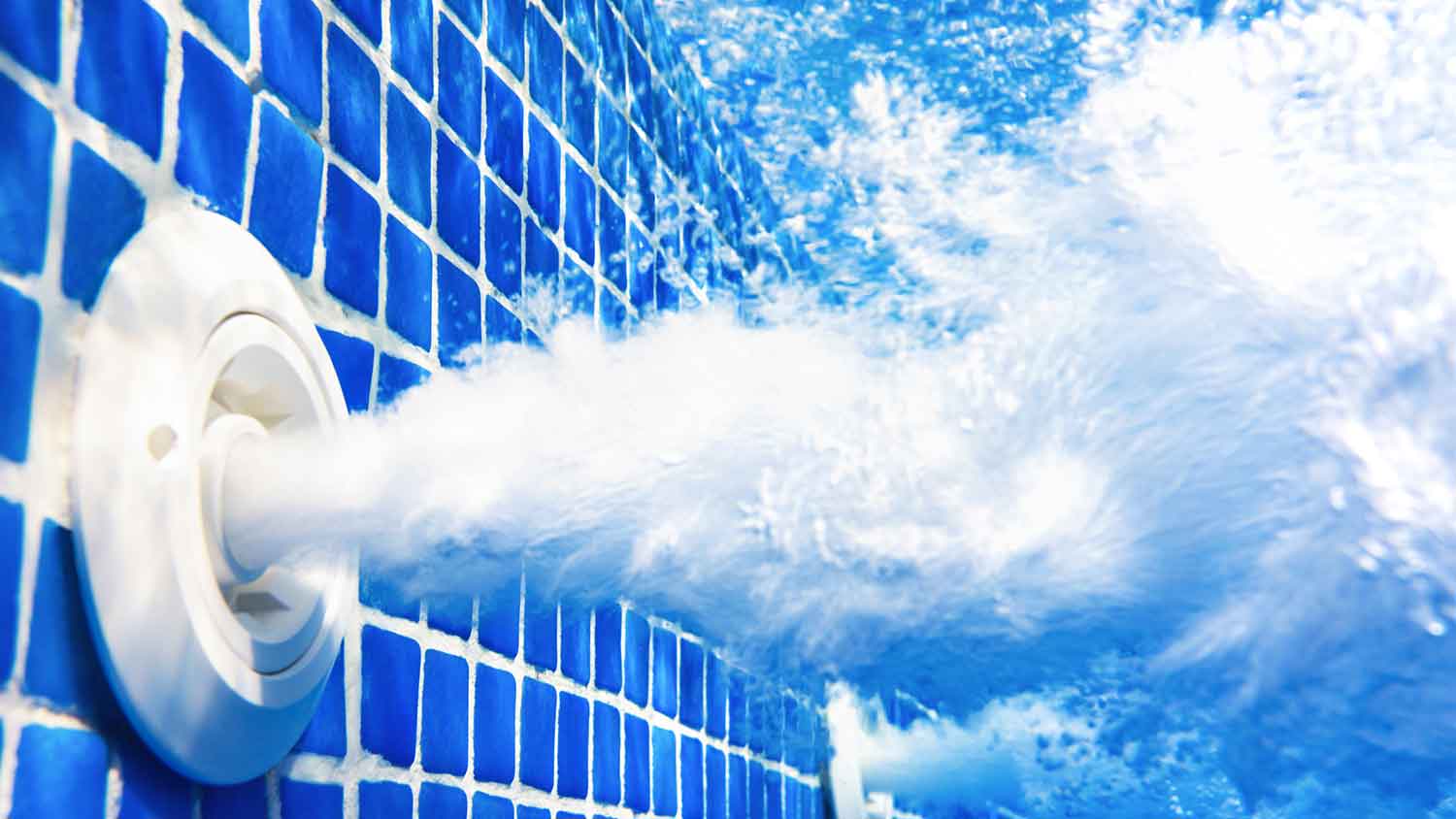Why Is There Sand In My Pool? 3 Potential Causes and Solutions
Save the sand for the beach


A broken sand filter is often to blame for sand in your pool.
Fixing a faulty sand filter usually involves replacing one or more laterals.
Mustard algae can also look like sand in your pool.
To remove mustard algae, you’ll need to scrub, vacuum, and shock your pool.
Sometimes, wind can blow sand into your pool from a nearby beach or sandbox.
Your swimming pool should be full of sparkling, crystal-clear water—not sand. If you’re unlucky enough to find sand in your pool, you’re probably curious to find out how it got there. So, why is there sand in your pool? As it turns out, there are a few common causes, including a broken sand filter. Let’s dive in.
1. Broken Sand Filter

The most common cause of sand in a pool is a faulty sand filter, which contains sand to remove debris and dirt from your pool water. If one of the filter's interior components breaks, sand can leak into your pool.
How to Fix It
If sand is seeping out of your sand filter, it’s likely due to a cracked lateral. These parts can break if the filter moves the wrong way, or they can simply wear down over time. In either case, you’ll need to replace the broken lateral (or laterals) to stop sand from coming out of your filter. Here’s how:
Turn off the power to your pool pump.
Pull out the drain plug to get rid of any extra water in the filter.
Remove the multiport valve at the top of the filter. Be gentle to avoid cracking the laterals inside the filter.
Cover the opening of the standpipe with duct tape so sand doesn’t get inside.
Suck out the old sand with a shop vac.
Rinse the inside of the filter with a garden hose.
Replace the broken lateral.
Replace the drain plug and fill the filter halfway full of water.
Refill the filter with sand. If you aren’t sure how much sand your pool filter needs, check your user manual.
Remove the duct tape from the standpipe.
Replace the multiport valve.
Set the valve to “backwash” and turn on the pump.
Backwash the filter for about two minutes.
Once the water runs clear, turn off the pump and switch the valve to “rinse.”
Rinse the filter for about a minute.
Turn off the pump.
Switch the valve to “filter” and turn on the pump for normal operation.
2. Mustard Algae

Sometimes, what looks like sand in your pool might not actually be sand at all. Instead, it could be mustard algae, which is often mistaken for sand or pollen. This yellow-colored algae can cling to your pool’s walls and floors as well as pool equipment, toys, and bathing suits.
How to Fix It
First, push the algae with a pool brush. If it creates a cloud around the brush, it’s likely mustard algae (and not sand). In that case, you can follow these steps to get rid of mustard algae in your pool:
Scrub all pool surfaces, including walls, floors, and steps. Be sure to use the right brush for your pool liner type.
Set your filter to “waste” and vacuum the pool. If the water level falls more than six inches under the tile line, stop vacuuming and refill the pool with a garden hose.
Wash your bathing suits with bleach.
Create a DIY cleaning solution by combining one tablespoon of bleach with one gallon of water. Use it to clean your pool toys, accessories, and equipment.
Use a pool water test kit to check your pool’s pH and alkalinity. If necessary, adjust the levels.
Brush the pool again.
Triple-shock the pool using three pounds of shock for every 10,000 gallons of water.
Leave the pump and filter running.
For the next several days, brush the pool often. Continue testing the pH and alkalinity levels and adjust them if needed.
After a few days, shock the pool again. Use a regular dose (one pound of shock for every 10,000 gallons of water).
Perform a final test of the water’s chemical balance.
3. Blown or Tracked In
Do you live close to the beach or another sandy stretch of land? If so, the wind could carry sand into your pool, or people might track it in with their feet. The same can happen if you have a sandbox or a playground with sand in your yard.
How to Fix It
Use a pool cover to protect your pool when you aren’t using it—especially on windy days. Also, make sure that anyone who swims in your pool hoses off before jumping in.
When to Call a Pro
If you’re trying to save money, you can solve these three common pool problems without a professional’s help. However, hiring a local pool repair pro lets you avoid the hassle of poking around in your pool filter or spending days scrubbing, shocking, and balancing your pool. If you haven’t worked on pools before, you might find that hiring an expert is worth the expense.
Frequently Asked Questions
Replacing a pool filter costs anywhere from $250 to $2,000. However, prices vary depending on the type of filter. For example, cartridge filters run between $200 and $1,600, while sand filters range from $300 to $1,200. On the higher end, diatomaceous earth (DE) filters, which are more effective and durable than cartridge and sand filters, cost $520 to $2,000.
Most pool filters last between two and 10 years. Your filter’s lifespan will depend on a few factors, including the size of your pool, type of filter, and how often you use the pool. On average, cartridge filters last one to two years, sand filters last three to seven years, and DE filters last up to 10 years.