Should I Set My AC Fan to On, Auto, or Circulate?
Turns out there’s a big difference


“On” means that your fan is running constantly, so when you get near a vent, you’ll always feel airflow.
“Auto” means that your fan will only run when your HVAC system is cycling. You’ll feel airflow right after a cycle starts, and the fan will stop when the cycle ends.
“Circulate” means the fan is always on but at a very low setting. Not all HVAC systems have this option.
In the hustle of daily life, you probably don’t think too much about your thermostat unless the temperature in your home becomes uncomfortable. When you get up to change the thermostat, though, all the options can be confusing. What’s the difference between “fan on” versus “auto” versus “circulate?” Learn more about what your heating and cooling system’s fan does and see which will work best for your circumstances.
What Are the Differences Between Fan On vs. Auto vs. Circulate?
Understanding your thermostat’s settings is key to not only maintaining a comfortable temperature inside your home but also keeping your energy costs to a minimum. Here’s a brief explanation of the three AC fan settings:
| Setting | What It Means |
|---|---|
| Auto | Turns automatically at a set temperature |
| On | Air blows continuously |
| Circulate | Air blows continuously at a low speed |
What Does the “On” Setting Mean?
When you switch the fan’s setting to “on,” you’re sending the signal that the fan should run all the time, 24/7/365—or at least until you change the setting again. This means that when you put your hand up to the vent, you’ll always feel airflow. That air will be cooler or warmer when the system goes through a cooling or heating cycle and is more neutral when it’s not.
| “On” Setting Pros | “On” Setting Cons |
|---|---|
| More even distribution of heating and cooling | Costs more (running the fan uses more energy) |
| Better air filtration (air is constantly passing through the system’s air filter) | Goes through more air filters (requires changing them more often) |
| Feels cooler in the summer | Colder in the winter (due to the wind chill effect) |
| Less wear and tear on the fan motor | Can strain the air conditioner (the fan pulls more warm air into the home) |
| Helps with cleaning (pulls dust into the filters) |
Pros
More even distribution of heating and cooling: When your AC fan runs all the time, you’ll notice that the cool or warm air from a system cycle will travel farther from the vent. As it’s constantly circulating through your space, you’re less likely to encounter hot or cold zones.
Better air filtration: Leaving your fan running all the time also offers the benefit of better air filtration because the air in your home is constantly passing and re-passing through the system’s air filter. This can help you breathe more easily if you live somewhere dusty, or you suffer from allergies. If you equip your HVAC system with high-quality filters capable of trapping viruses (those with a rating of MERV-13 or higher), keeping the fan on can even help stop the spread of illness in your home.
Cooler feeling in the summer: Your air conditioner’s fan isn’t too different from a ceiling fan in that they both promote better airflow. So during warmer months, having even a gentle breeze passing around you will help you feel cooler than if the air was stagnant. You’ll enjoy this effect even when the air conditioner isn’t currently going through a cooling cycle.
Less wear and tear on the fan motor. Frequent starts and stops can put more stress on the fan motor. Running the fan constantly can actually extend the life of your blower’s motor.
Helps with cleaning. Dusting and vacuuming releases dust into the air. By having the fan running while you’re cleaning, your HVAC system will pull that dust into the filters, helping to clear the air.
Cons
Costs more: One of the biggest drawbacks of leaving your fan running all the time is that it will use more energy, and in turn, result in increased energy costs. How much it costs to operate your fan will depend on the age and efficiency of your system, but it typically costs about $50 extra per month to take advantage of the “on” setting.
Goes through more air filters: Because the air in your home is constantly circulated through your air filter, the filter is going to trap more dirt. This is great news if there’s a lot of dust in your house, but this also means that you’ll need to buy and change out your filters more often—as much as every week.
Colder in the winter: Using the ceiling fan comparison again: You know how turning on the ceiling fan in cold weather makes you feel chilly, even when the room is warm and comfortable? This is caused by the wind chill effect, where the fan redistributes the air in the room so that the colder and warmer air mix. You’ll experience the same thing when you leave your heater’s fan running all the time.
Can strain the air conditioner. When it’s hot outside, leaving your fan running can pull more warm air into the home from ducts located in parts of your home that aren’t climate-controlled, such as the attic and exterior walls. This will force your AC unit to work harder to keep your house cool, increasing your utility bill.
What Does the “Auto” Setting Mean?

When you switch the fan’s setting to “auto,” you’re asking it to only run when your air conditioner or heater is cycling. This means the fan will kick on 30 to 60 seconds after a heating or cooling cycle starts and then deactivate within a minute of the cycle’s end. When you put your hand up to a vent, you’ll only feel airflow during a system cycle; all other times, there will be no air movement at all.
| “Auto” Setting Pros | “Auto” Setting Cons |
|---|---|
| Uses less energy (saves on costs) | No air circulation between cycles (can feel stuffy) |
| Air filters last longer (fewer clogs) | Fan wears out faster |
| More efficient dehumidifying | Less air filtration (more dust in the air) |
Pros
Uses less energy: Your fan actually won’t use any energy when it’s not in use. If you’re on a budget, using the “auto” setting is an easy way to keep energy costs down.
Air filters last longer: Because air isn’t constantly going through the air filter, your filters won’t clog nearly as often. This means you can probably maintain a monthly or every-other-month air filter changing schedule.
More efficient dehumidifying. The auto setting shuts the fan off between cycles, allowing moisture from the air inside your home to collect inside the air conditioner and drain outside. If you leave the fan on, water vapor constantly circulates back into your home, forcing your AC to work harder to lower the humidity.
Cons
No air circulation between cycles: There’s no way around it—the auto setting may rob you of a bit of comfort. When the fan isn’t running, nothing distributes air through your space, which can make the air feel stuffy and stagnant.
Fan wears out faster: The constant on and off that comes with your fan’s “auto” setting can cause premature wear, which means you might need to summon a local air conditioning or heating technician sooner than you would if it was constantly in motion.
Less air filtration: The fact that air isn’t constantly passing through your filter and causing clogs might seem like a benefit to some, but the truth is, dirt that’s not in your air filter is floating around your house. If dust causes you discomfort in the form of coughing, itchy eyes, and sneezing, less filtration is definitely not something you want.
What Does the “Circulate” Setting Mean?
Some thermostats, though not all, have a “circulate” setting. This works similar to the on setting, though at a lower speed. It means the fan is just circulating the air, which can sometimes be all it takes to keep a home comfortable in both warm and cold weather.
| “Circulate” Setting Pros | “Circulate” Setting Cons |
|---|---|
| Circulates air to promote heating or cooling | Works at a lower speed than “on” or “auto” |
| Good for areas of high moisture | Must program accordingly to run for a set period each hour |
| Regulates hot or cold spots in the home | Not as energy-efficient as “auto” setting |
Pros
Circulates air: Improved air circulation can work to keep a home comfortable in hot and cold weather. As such, the “circulate” setting might be all you need instead of raising or lowering the thermostat.
Good for areas of high moisture: When the humidity is high, the “circulate” setting could give you relief. It can also work to combat mold growth.
Regulates hot or cold spots: Lowering or raising the temperature on the thermostat might not be necessary to keep it cool and cozy in your space. Just keeping the air moving might be enough to stay comfortable without making your AC fan work overtime.
Cons
Works at a lower speed than “on” or “auto:” The “circulate” setting is just that—it circulates the air. It’s not the option to use when you want to raise or lower the temperature in your home quickly.
Must program accordingly: It’s not hard to program, but you will have to think about how long you want the “circulate” setting to run for each hour.
Not as energy-efficient: Even though “circulate” operates at a lower speed than “on,” it’s still not as energy-efficient as “auto,” which comes on automatically and shuts off automatically once its job is done.
Which Thermostat Setting Is Best: On, Auto, or Circulate?
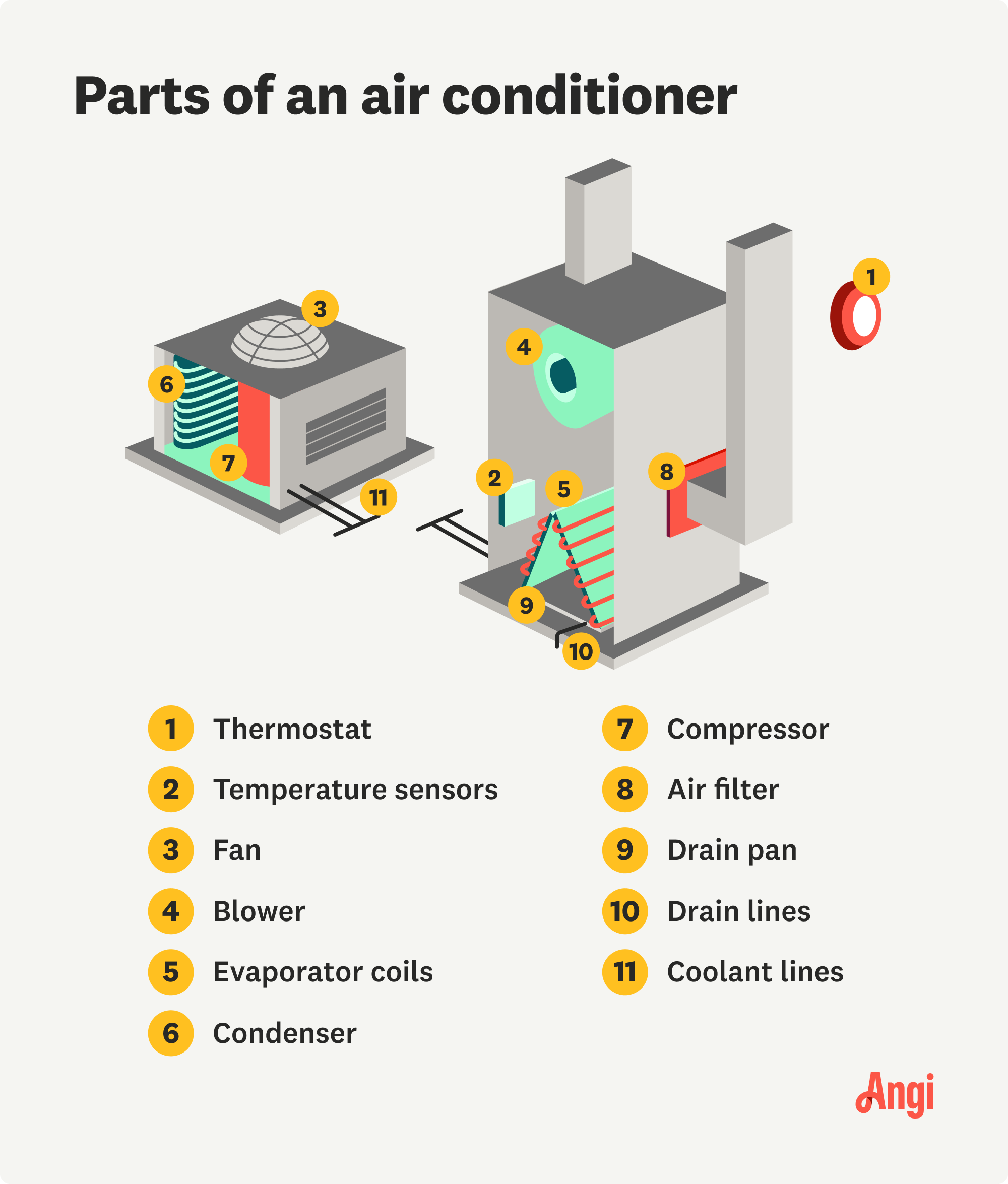
Given the amount of money it costs in increased utility bills and filter purchases to keep your AC fan running constantly, most of the time, you’ll want to keep the fan in the “auto” position. That said, there are times when it makes sense to keep that fan running. Here’s when you should consider toggling the thermostat from “auto” to “on” to “circulate.”
You have allergy sufferers: If you have people suffering from allergies in your home and it’s the height of springtime allergy season, leaving your fan in the “on” position will help filter pollen out of the air in your home. Just make sure you’re equipping your HVAC returns with filters capable of trapping fine pollen and dust particles.
It’s cleaning day: Cleaning will cause dust and pet dander to go airborne, so leave that fan switched to “on” or “circulate” when you’re vacuuming, sweeping, and dusting to help pull those particles out of the air and into your HVAC filters.
You have a full house: If you’re hosting a lot of guests, keeping the air circulating can help prevent your home from feeling overly stuffy, so set your thermostat to “circulate.” You could also set it to “auto” so that you don’t have to worry about monitoring the temperature setting.
Cooling a hot (or cold) spot: If you’re using a part of the home that’s notably warmer or colder than other living areas in the home, keeping the fan running on “circulate” can help bring the temperature in that room in line with the rest of the house.
Your HVAC is sitting dormant: During mild temperatures in the late spring and early fall, you may go days or even weeks without even turning on your heat or air. During that downtime, your home can become stuffy. Turning on your fan for short periods (along with opening some windows) can help circulate air during these periods. This is where the “circulate” setting will come in handy if your thermostat offers it.
If you need to change out a malfunctioning thermostat or want to upgrade to a smart option, call a thermostat installer in your area who can get your new unit up and running.





- Furnace Repair
- Air Conditioning Repair
- HVAC Repairs
- Furnace Installation
- Wood & Pellet Stove Repair
- Dehumidifier & Humidifier Repair
- Heat Pump Companies
- Swamp Cooler Repair
- Wood Stove Services
- HVAC Companies
- Commercial A/C Repair
- Geothermal Installation
- Air Conditioning Installation
- Boiler Repair
- 24 Hour Furnace Repair
- Geothermal Repair
- Heat Pump Repair
- Humidifier Installation
- Thermostat Repair
- Thermostat Installation
- Nest Installation
- Heating & Cooling
- Heating Repair
- Furnace Cleaning
- Furnace Tune-Up
- HVAC Technicians
- Subcontractors
- Furnace Maintenance
- Plumbing & Heating Companies
- Wood Stove Inspection
- Mini Split Installation
- Wall Heater Repair
- Duct Installers
- 5 Reasons Why Your Furnace Fan Keeps Running With the Thermostat Off
- 10 Genius Fan Hacks to Keep Cool Even Without AC
- Which Ceiling Fan Direction Is Best for Summer and Winter?
- What Is the Best Temperature to Set Your Air Conditioner to in the Summer?
- How to Check If Your AC Is Cooling Properly
- How Do I Keep My Home's Second Floor Cool?
- 11 Reasons Your AC Is Blowing Hot Air
- 11 Home Heating Mistakes You Didn't Know Were Costing You
- Furnace Fan Guide: When to Run the Furnace Fan
- Troubleshooting 6 Common Ceiling Fan Problems










