Landscaping Website Tips: What Landscapers Need for a Great Site
A landscaping website should have essentials like an about page, example projects, and customer testimonials


As a landscaper, you know there’s more to the perfect outdoor space than beauty alone. Landscaping is as much about style as it is about function. Your clients have specific needs when they use their backyards, gardens, and patios. Likewise, potential clients have specific goals when they search for landscaping services online.
A great landscaping website, therefore, is about more than looking sleek and stylish. It should also help clients learn about you and develop trust in your credibility so you can land more sales. They might want to see photos of your work, read reviews, find contact information, or book an appointment to meet with you.
When creating a landscaping website, there are several must-have pages and content pieces to include to help clients achieve those goals. We’ve put together this list of website ideas for your professional landscaping company to help you design a site that will drive more business.
Why Landscapers Need a Website
A well-executed landscaping job speaks for itself—but your potential clients won’t ever see that work unless they’re able to find you online. To that end, a website is your best marketing asset. It’s your ticket to being found when people look for landscaping services on search engines like Google.
Small businesses with a digital presence tend to earn twice as much revenue per employee than their competitors who aren’t online. In fact, many people won’t even consider a business without a website. Even if you already have enough business, you can use a website to advertise your full range of services to existing clients, creating new upsell opportunities.
Landscaping Website Must-Haves
What makes for good landscaping website design? We developed the following list of ideas based on best practices used by the best landscaping websites we could find. Each includes a real professional example for you to use as your own landscaping website design inspiration.
Homepage
Many landscaping companies don’t have physical office locations. The homepage of your website is like a virtual storefront and is often the first impression a potential client will have of your landscaping business.
Keep this page simple and make it easy to identify basic information about your business and navigate to the other pages on your site. Include a small logo at the top and a concise menu of options that lead to your other essential pages (which we’ll get into below).
Your homepage is also a perfect opportunity to showcase your work in a hero image. This is the large, prominent photograph you see on many websites, sometimes overlaid with a short, compelling headline and a clear call-to-action to kick-start the buyer’s journey.
Landscaping website example: Mulkern Landscaping & Nursery covers all of these bases. They have a slideshow of beautiful images overlaid with a note about their award-winning service and a “Contact Us” button. Also note the clear, simple navigation options in their top menu alongside their logo.
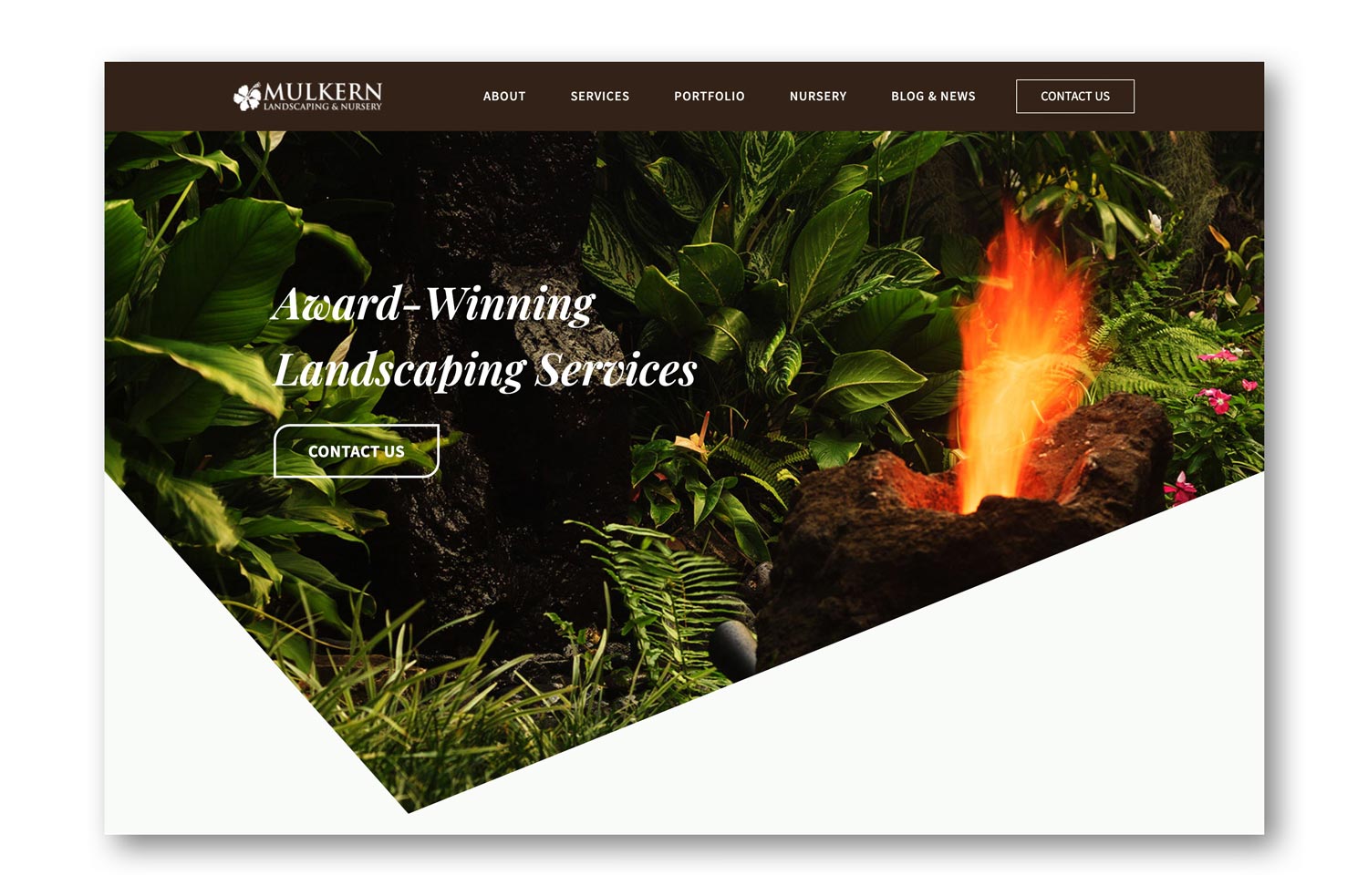
About Us Page
While your homepage is a place for concise info and quick links, your About page is the opposite. Here, you can go in-depth about your company personality and what sets you apart from other landscaping businesses.
Some potential sections for this page could include:
Your business history showing how long you’ve been in business
A “Meet Our Team” section with headshot photos
A “Why Choose Us?” section that highlights your strengths
Awards and memberships to professional associations
Your company’s core mission and values
Landscaping website example: System Pavers manages to fit most of these elements onto their About Us page. They created a banner to showcase all their top awards and got professional headshots of every staff member.
If you haven’t already come up with a mission statement, take the time to narrow down your biggest priorities as a company. It may include giving back to your community, donating to a cause, hiring a specific caliber of people for your team, or believing in certain values. Explain why these things are important to you as a landscaper.
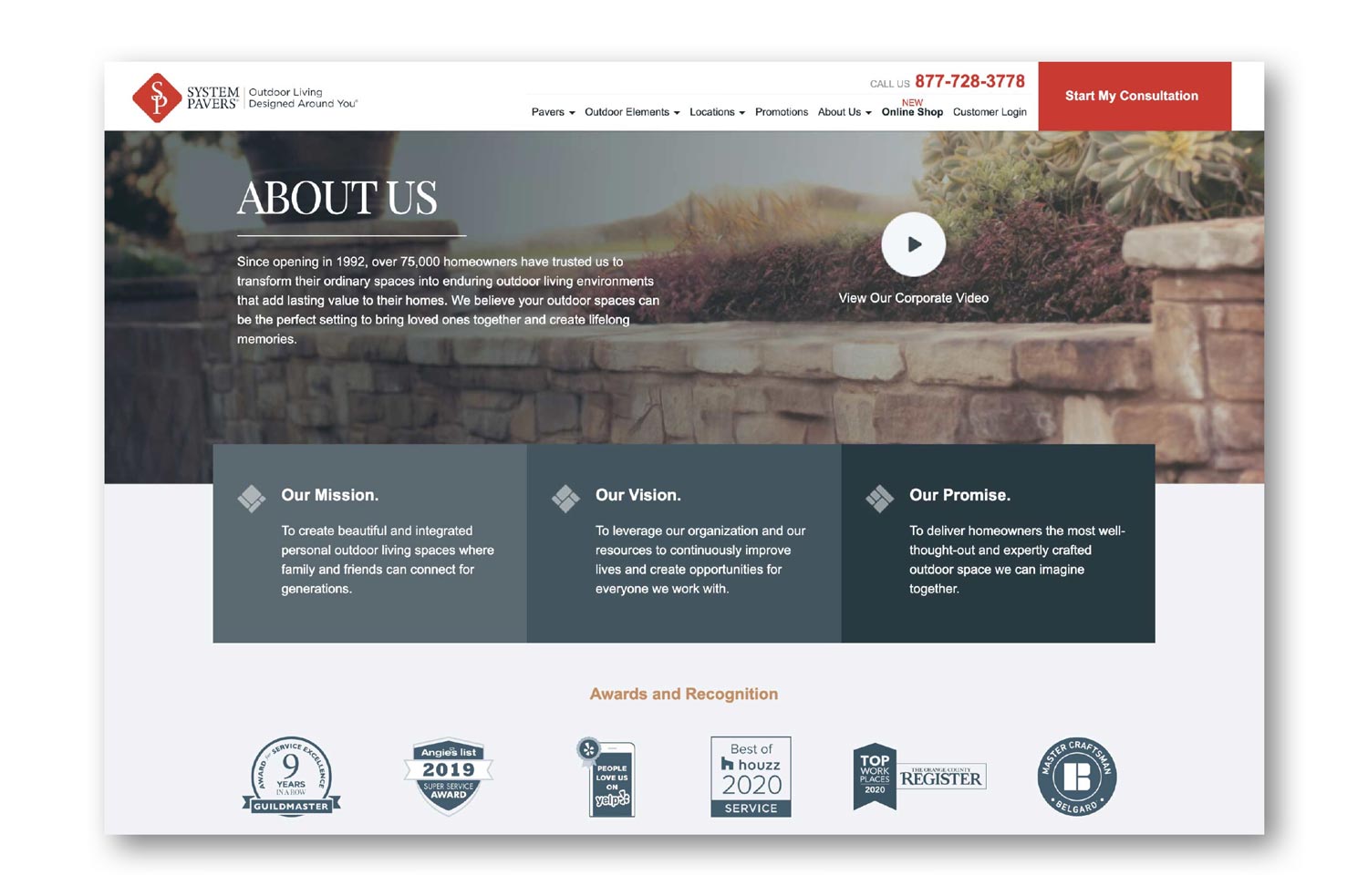
Example Projects
Landscaping is a highly visual industry, and often the best way to explain to clients what you do is to simply show them. Build a portfolio of high-resolution photos demonstrating the full range of projects with which you have experience.
One compelling way to present your portfolio is with before and after photos. Provide background information including how you tackled each project, which team members were involved, and a client testimonial.
You can include large and small projects at both residential and commercial properties if applicable. You should also highlight your off-season services such as fall yard cleanups, fertilization, lawn care, gardening, pruning, trimming, and winter snow removal. This demonstrates to prospects that you can be a one-stop shop for all their landscaping needs.
Landscaping website example: Install-It-Direct has an easy-to-navigate project gallery organized by feature type. They have separate sections for artificial grass, lighting, pavers and more. You can also sort by project to see specific properties close to you.
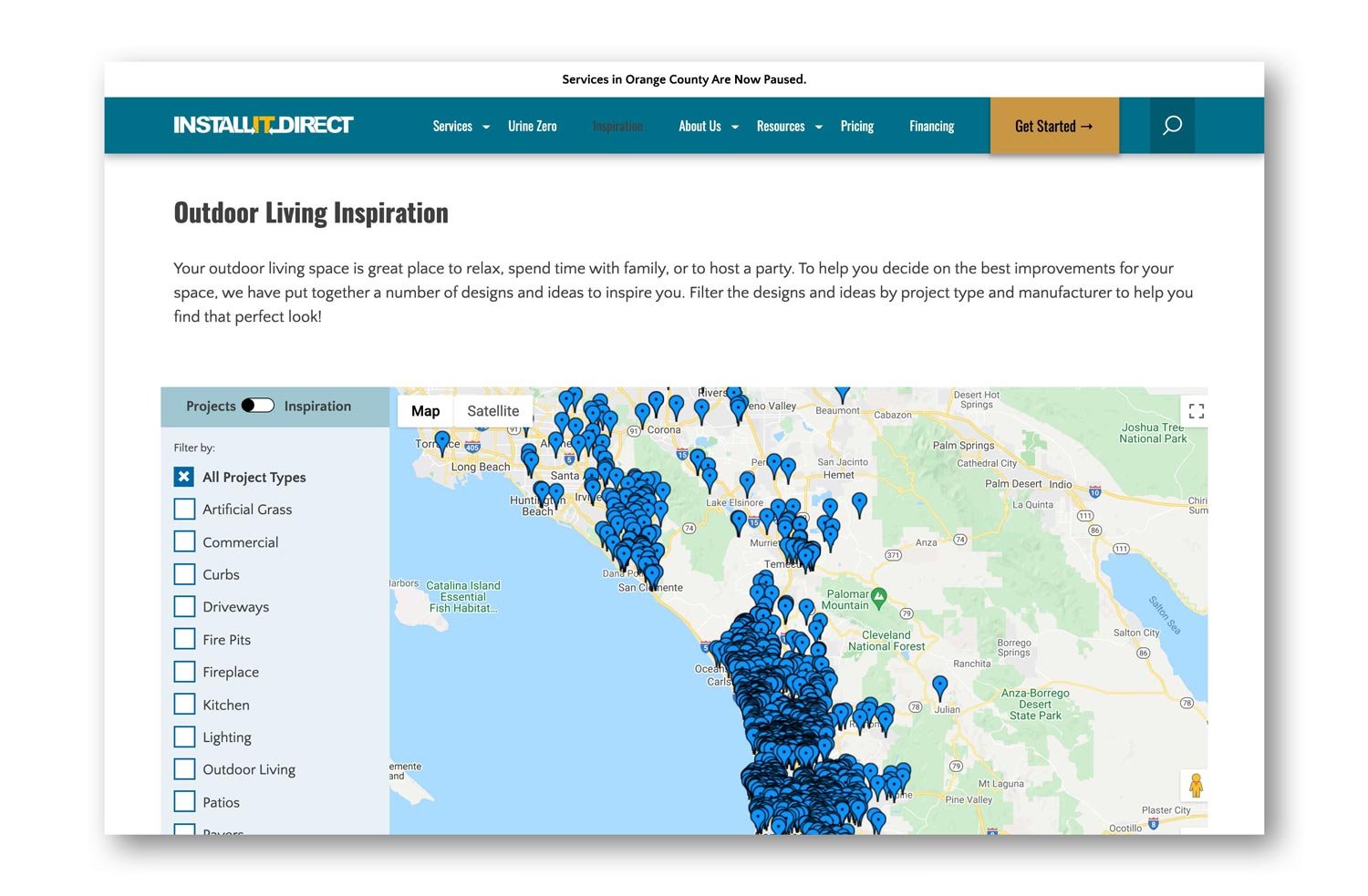
Customer Testimonials
Reviews are often the deciding factor in whether a prospective client chooses you or a competitor. If you don’t highlight your best reviews on your website, rest assured that people will seek them out elsewhere. Feature ratings and reviews from recognizable platforms such as your Angi pro profile.
Landscaping website example: Don’t have reviews? Ask clients for testimonials! Most satisfied clients are happy to share feedback and support your business. The Master’s Lawn Care displays a small photo of each client alongside their reviews, along with business names for commercial clients. Be sure to get a client’s permission before using their photo, full name, initials or location on your site.
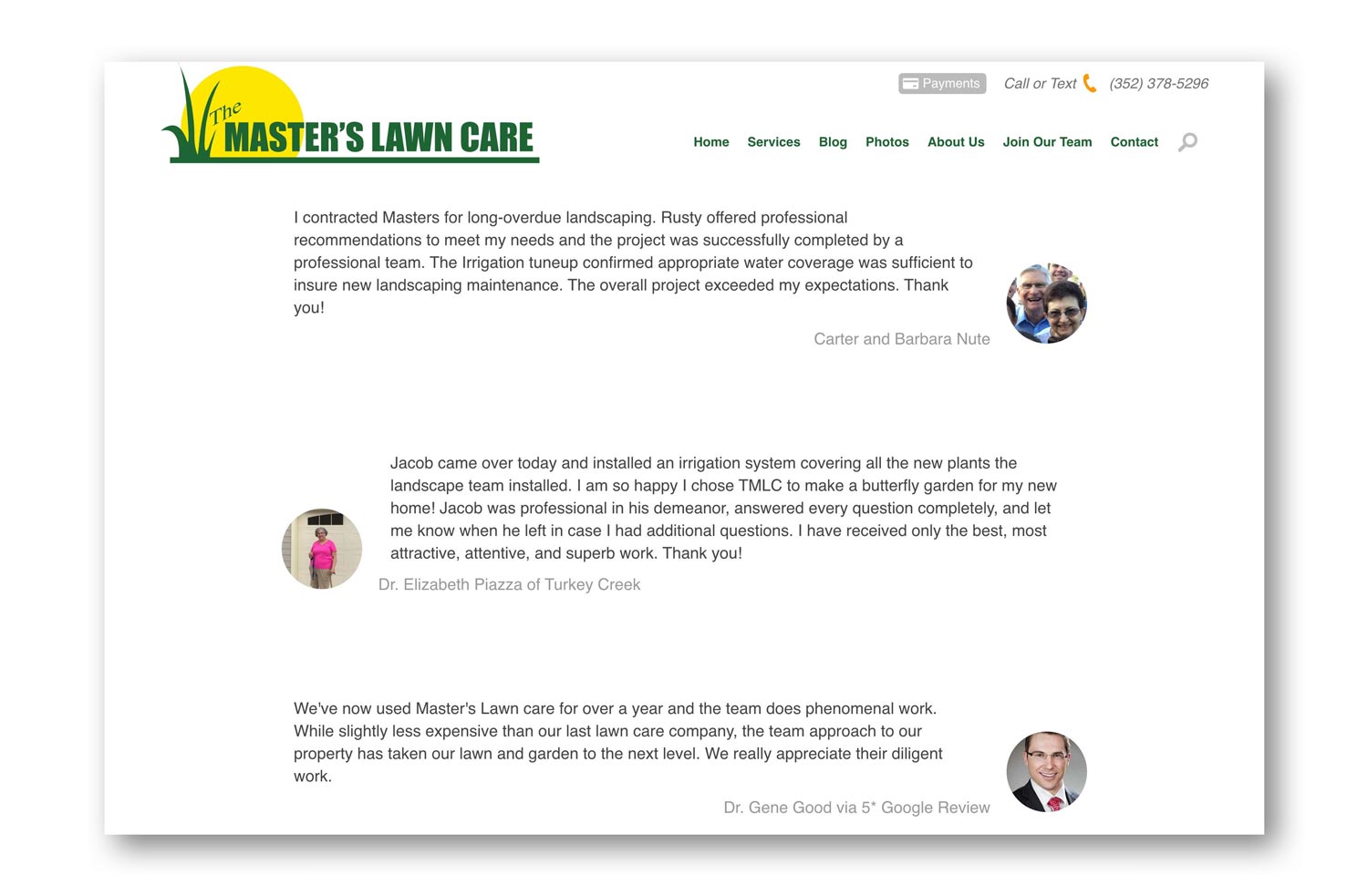
Find Us On
Build social proof and establish your credibility with links to other places clients can find you on the web. These can be included on a separate page or in a section of your site’s homepage.
Indicators can include small logos and award seals from professional associations of which you’re a member, such as your local chamber of commerce or associations that are specific to the landscaping industry, such as the National Association of Landscape Professionals (NALP).
You can also include links to all of your company’s social media listings on professional websites. For example, you can get an Angi badge from the Pro Business Center and link to your profile.
Landscaping website example: Capehart Landscape & Design does this well by featuring affiliation badges and links in their footer, as well as social links in their header. This means that all of their badges and social icons are visible across every page of their website.
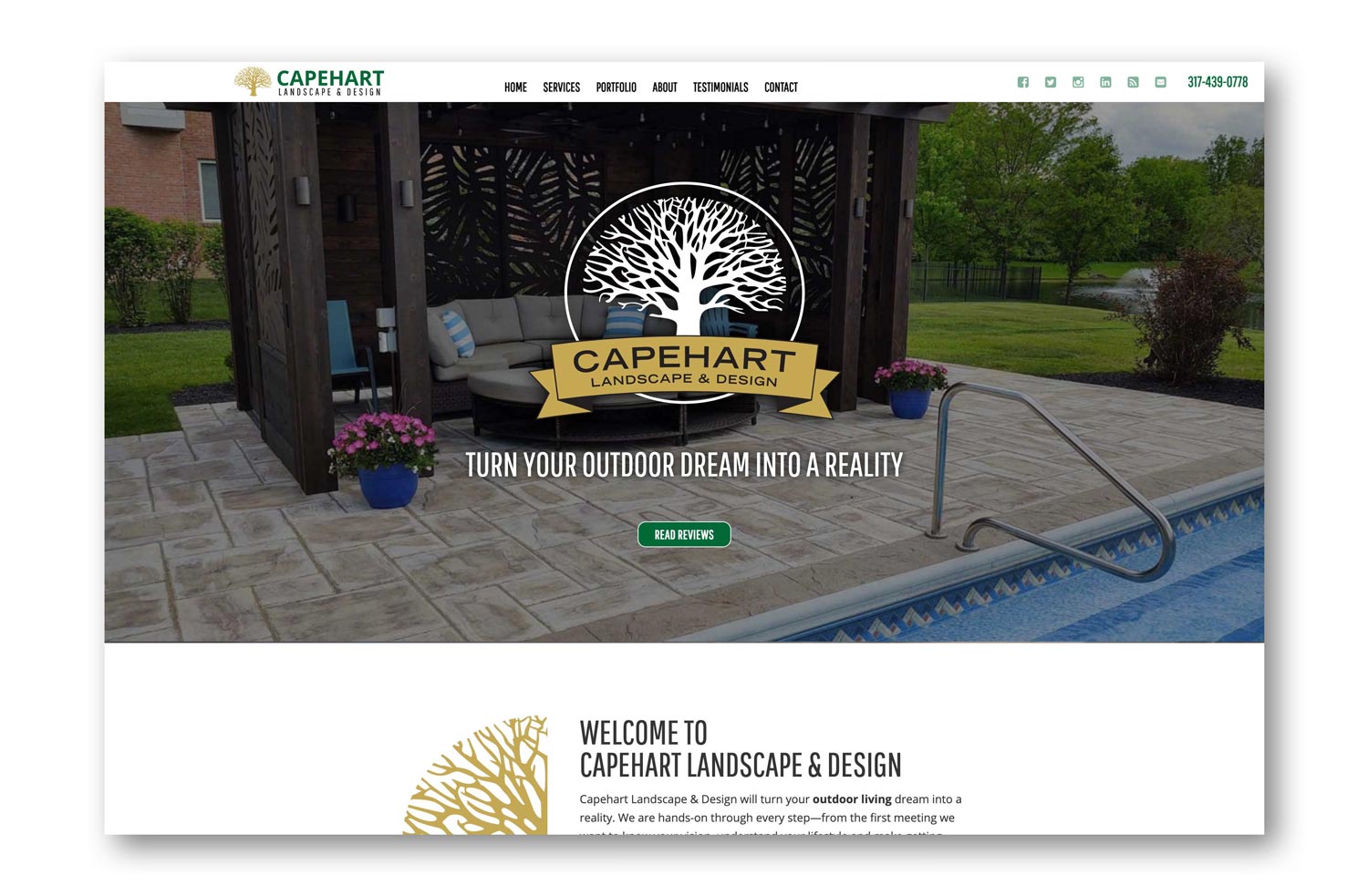
Contact Us
When you create a landscaping website, the most important information you can feature is your full contact information. This should include any phone numbers, your physical address, and your email address so that customers can reach you how they choose. Search engines will also use this info to show your site to the appropriate prospects.
Feature basic contact information such as your phone number in an easy-to-find location such as your header. Reserve your contact page for consultation forms and full contact info so as not to clutter your home page.
Landscaping website example: If you want to draw attention to a specific contact method, follow Wheat’s example. In addition to a contact page with a consultation form and a map of their location, they’ve added a “Schedule a Consultation” button to their header. This is featured prominently next to their phone number across the entire site.
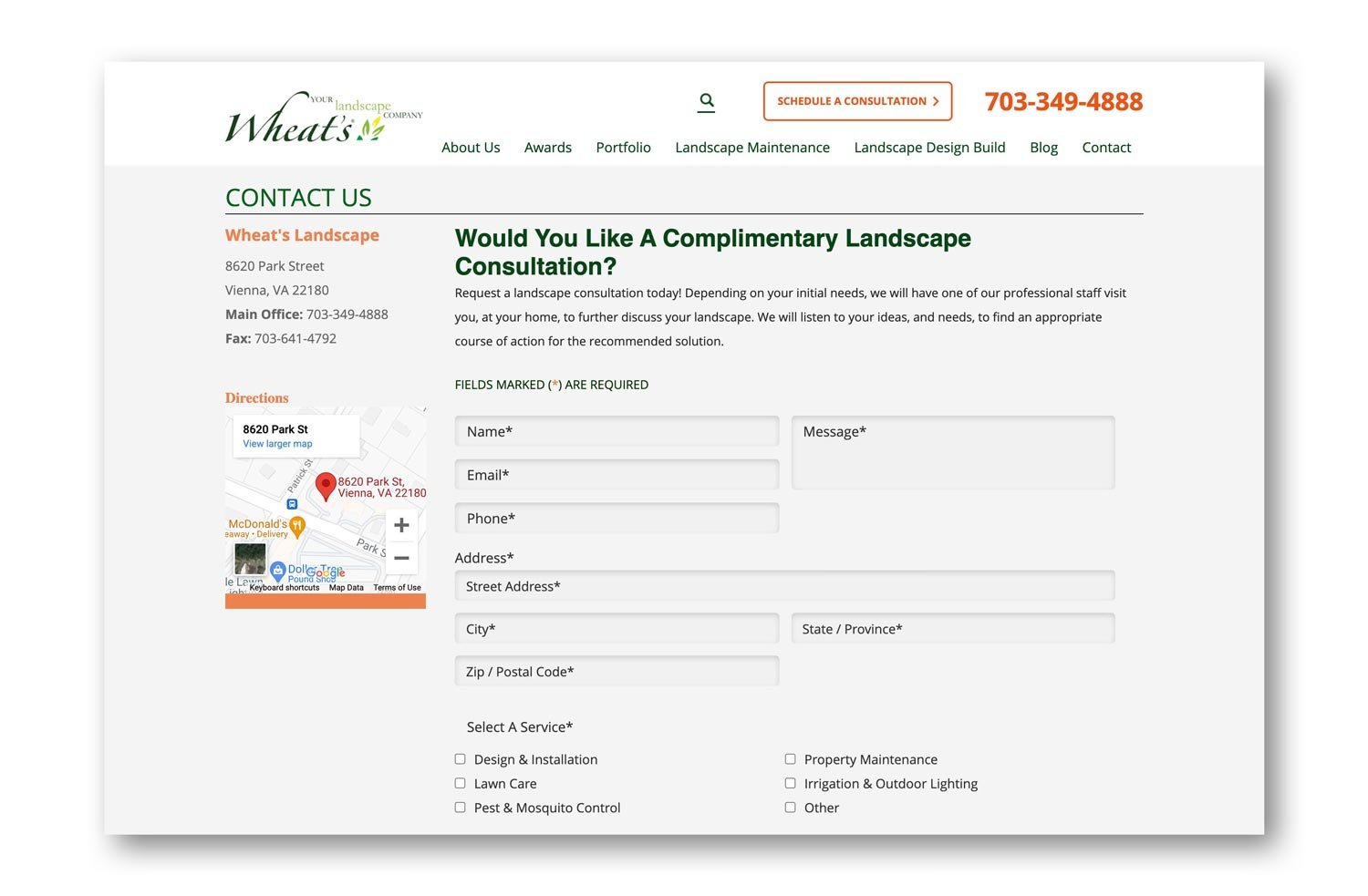
Things You’ll Need for Your Website
Whether you choose to build your website yourself or to work with a web design company, you’ll want to have a few things prepared before you start the process.
Photos and Testimonials to Build Credibility
Demonstrate your expertise in the services you provide by having professional photographs taken of your projects both before and after you complete work. You may also consider having portraits of your team done to create a cohesive look and give a friendly face to your company.
You can further build your credibility in the eyes of potential clients with testimonials from the people and businesses you’ve served. As stated before, reach out to clients for feedback if you don’t already have reviews.
Strong Web Copy to Rank in Search
The best landscaping websites rank in search results because they provide the information that people are searching for. Even a small business can rank well with strong copy.
Before you write any copy for your new website, think about the questions that potential clients might be asking about the services they might be looking for, as well as the terms and phrases they might type into their search engine to find that information. Your copy should focus on answering those questions and incorporating those terms (also called keywords).
For example, you may offer pruning and trimming services. Client questions may include:
What is pruning?
When should pruning be completed?
How much does pruning cost?
Who can help me with pruning in my local area?
This all may seem complicated, but don’t worry about the technical details. You’re an expert in the landscaping field, and you know your clients. Write what you know, taking advantage of free tools like Grammarly to help you perfect your spelling and grammar.
If you do choose to work with a web design company that specializes in landscaping websites, ensure that they have SEO (search engine optimization) specialists on their team to conduct keyword research and write content that will help you rank in search results.
Landscaping Website Builders: 4 Sites to Try
These days, you don’t have to be an expert to build a website for your lawn care service. There is no shortage of user-friendly website builders you can use, each with its own unique advantages.
We’ve curated a list of some major platforms below that you can choose from to pick a great landscaping website builder.
Wix
More than 900 customizable free templates
Some landscaping website templates
Drag-and-drop editor
Automatically generate a layout and theme with a brief questionnaire
Free plan includes Wix URL and branding
Paid plans with custom domain start at $14 per month
Squarespace
Fully customizable templates
Drag-and-drop editor
High-quality image galleries to display landscaping work
Features such as online payment tool and scheduling tool can manage your appointments and send reminders to clients
Business plans start at $18 per month with free 14-day trial
WordPress
More than 100 free themes
Learning curve with no drag-and-drop interface
Most customization options of any website builder
Plugins include contact forms & photo galleries
Free plan includes WordPress URL and branding
Business plan is $25 per month and includes themes from 3rd-party providers, some specific to lawn care and garden services
Weebly
Easily customizable themes
Drag-and-drop editor
Interactive step-by-step guide and checklist for beginners
More than 370 apps including contact forms, surveys, and testimonial boxes
Free plan includes Weebly URL and branding
Business plans start at $12 per month
No matter which site builder you choose, make sure it has all the features you want before you spend your time and money.
Where to Promote Your Landscaping Website
After you’ve finally designed and launched your new website, the next step toward business growth is promotion. Be sure to update all your relevant social media profiles to include a link to your website. You should also add it to your Angi profile so local clients who connect with you can explore your services in-depth.
Include your website on printed materials as well, such as flyers, business cards, and work vehicles. That way people can easily search for you if they see you driving around or working at homes or businesses in their community.
If you want potential clients to find you online, you need a website for your landscaping business. Choose a website builder and design a beautiful, functional site that incorporates some or all of the ideas on our list.
You can also sign up for Angi Ads to further strengthen your online presence and gain access to more tools that can help you grow your landscaping business.





- Landscapers
- Tree Surgeons
- Gardening Services
- Landscape Architects
- Sod Installation
- Tennis Court Contractors
- Landscape Design
- Retaining Wall Companies
- Grading Companies
- Landscape Rock & Sand Delivery
- Mulch Delivery Services
- Pond Companies
- Artificial Grass Companies
- Shrub Removal & Trimming
- Backyard Design Companies
- Commercial Landscaping
- Koi Pond Services
- Backyard Landscapers
- Trampoline Assembly
- Hedge Trimming
- Pond Services
- Garden Design
- Outdoor Plant Watering
- Putting Greens
- French Drains
- Turf Installation
- Sod Removal Services
- Lawn Repair Services
- Brush Chipping Services
- Hardscape Contractor
- Landscape Rock Removal
- 7 Plumbing Website Must-Haves That’ll Help You Book More Jobs
- Contractor Website Tips: 7 Components of a Lead-Generating Site
- 8 Tips to Get Landscaping Leads Fast
- How to Sell Landscaping Services and Grow Your Business
- How to Be a Successful Landscaper: 6 Tips for Business Owners
- 8 Off-Season Marketing Strategies to Keep You Busy Year-Round
- Landscaping Marketing Ideas: How to Stay Busy Through Every Season
- How to Increase Contractor Leads: 5 Simple Steps
- 5 Lawn Care Advertising Ideas for Landscapers
- What is Landscaping and How Can it Add Value to Your Home?










